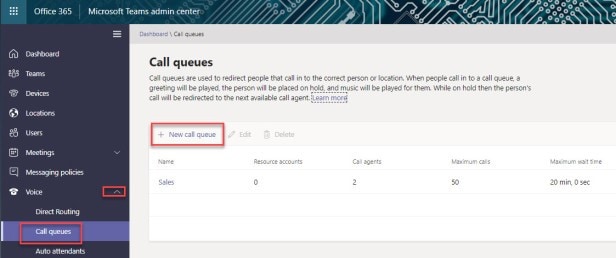
With the widespread deployment of Teams as a complete voice solution many organizations are using the Queue and Auto Attendant features. As native features of Teams they offer a basic solution to call routing and handling which can be a cost-effective alternative to 3rd party contact centre solutions.
Call Queues can provide a greeting message, music on hold, redirection of calls and other call handling options including shared voicemail. You don’t directly associate a phone number to a call queue, instead the phone number is associated to a resource account. A call queue can be dialed directly or accessed by a selection on an auto attendant.
Auto attendants let people call your organization and navigate a menu system to speak to the right department, call queue, person, or an operator. You can create auto attendants for your organization with the Microsoft Teams admin centre, or with Powershell.
Many organizations using Teams Queues and AAs feel they are missing the dashboards and detailed reporting available with 3rd party contact center, used to view performance and drive the highest levels of customer satisfaction. This is where Clobba comes into its own delivering detailed, user-driven reporting, dashboard and summary screens showing queue, AA and agent performance.

The result of using Clobba is an increase in the efficiencies and use of the auto attendant and queues. This is achieved through monitoring of call handling times and volumes which will ensure there are sufficient resources available in each queue. Spikes in call volumes during the day can also be identified allowing for additional resources to be made available at these times.
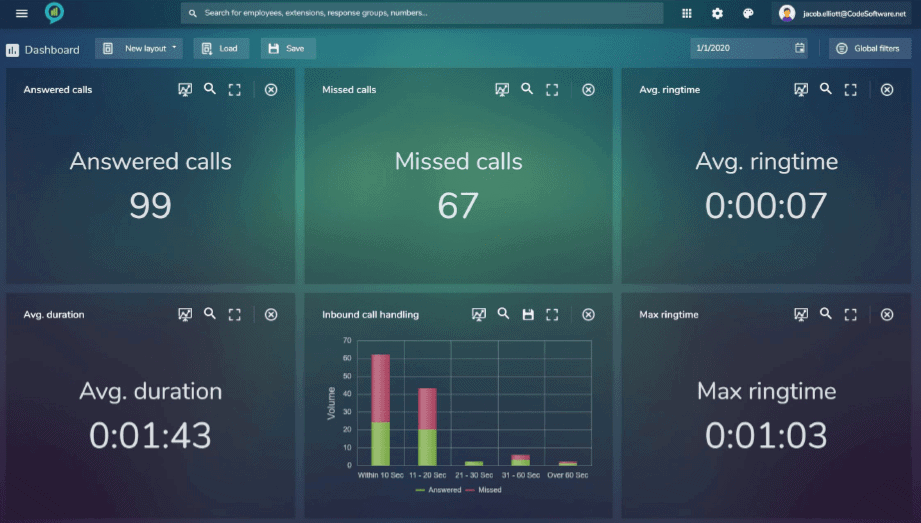
The user-defined nature of Clobba means that the information presented is concise and relevant to an individual’s requirements. In addition, the security policies allow for restricted access both at feature and organization level; for example, a team leader can be restricted to view only the dashboards and the details of their team members.
The automated reporting available with Clobba will also assist in driving productivity especially with individual agents. We have found that productivity can increase by up to 40% when agents receive a daily email with a report detailing their activity for the day.
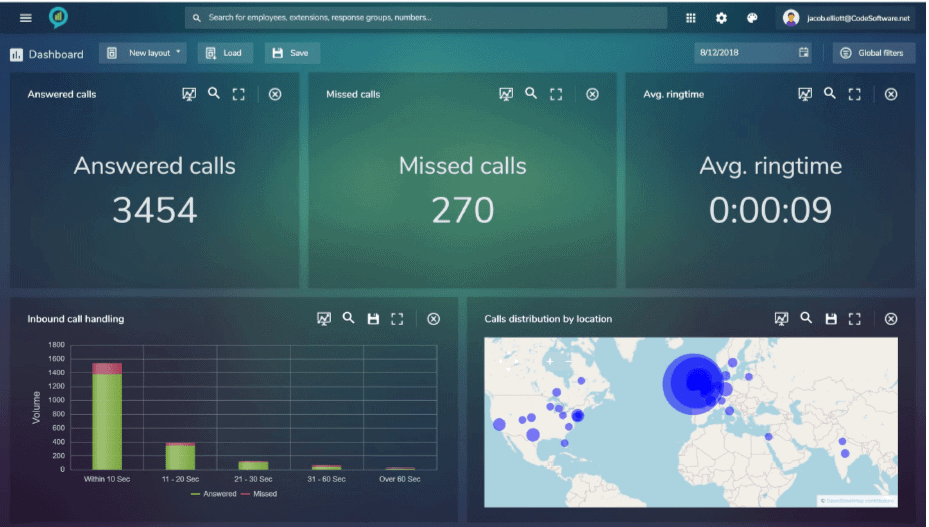
Clobba is delivered either from Code’s Cloud or on your servers which can either be on-premises or in your own cloud environment.
If you would like to try it for yourself, Clobba is available on a completely free-of-charge 30-day trial.


